Hey guys!
If anyone has any questions, or suggestions, about this project, please feel free to comment below, or send an email to arduinoprojectsbyr@gmail.com.
Today we will be learning how to make a basic security system using Radio-frequency identification. RFID is one method of automatic identification and data capture, and is used in many industries. Let me give you a glimpse of this project. Initially, we will scan our tags with the MFRC522 RFID reader module to record the data stored in them. RFID tags come in many forms, such as inlay, label, card, badge, hard tag and key tag, and in this project I will be using an RFID key tag and card tag.
Then, we will upload the codes to start this project. In this project, the key tag will be the recognised user and the card tag will be the unidentified user.
How do RFID systems work?
RFID systems use radio waves to transmit information from the tag to the antenna connected to the reader. There are three different types of RFID systems:
- Active
- Passive
- Semi- Passive/Active
The RFID system in this project is passive. To get a detailed explanation about the basic RFID systems, please visit: https://learn.sparkfun.com/tutorials/rfid-basics/all.
Supplies
- Arduino Uno/Nano
- Type A/B USB cable (for Arduino Uno) or Type A to mini B USB cable (for Arduino Nano)
- Solderless Breadboard
- MFRC522 RFID reader module
- RFID tags - Card and Key tag
- Active Buzzer Module (KY - 012)
- LEDs (x2) - Green and Red
- Resistors (x2) - 220Ω
- Male-to-Male Jumper wires (x25) - 10cm
- 3 pin Female-to-Female Jumper wires (x4) - 70cm
Setup
Your hardware setup must look somewhat similar to this. Please watch my YouTube video posted at the bottom of this page to learn more about this setup.
Connections
MFRC522 RFID reader module
- RST/ RESET - D9
- SDA/ SS - D10
- MOSI - D11
- MISO - D12
- SCK - D13
- GND - Ground
- 3.3 V - 3.3 V
LEDs
- Red - D6
- Green - D8
- Cathode (LEDs) - GND (Ground)
Buzzer
- Signal - D7
- (+) - 5V
- (-) - GND (Ground)
Coding
You have to install the MFRC522 library in your Arduino IDE software. Go to Examples, open this library's folder, and open the sketch with the name 'DumpInfo'. Upload this sketch to your Arduino board and open the 'Serial Monitor'. Place your key tag in front of the MFRC522 RFID reader module and wait for a few seconds. You will see the data (which is stored in the tag) print on the Serial Monitor along with the UID (Unique Identification) tag. Write down the UID tag or store it for later uses.
Watch my YouTube video to get an idea about how this project works and try to work out the codes. If you need help, please feel free to comment below or send an email to arduinoprojectsbyr@gmail.com, and I will guide you.




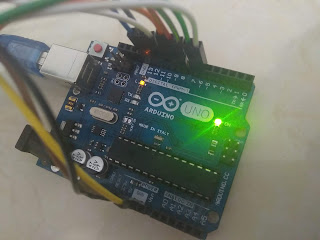
Comments
Post a Comment